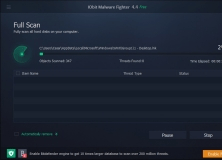v22.9 [Feb 8, 2017]
- Support for Microsoft’s Windows 10 Creators Update release aka Redstone 2 (RS2).
- Native 64-bit support.
- A new 'In-product search' option in the main User Interface (English Only).
- Norton video tutorial links.
- Fixed an issue where the 'Scheduled tasks failed to run' after 22.9.0.68 update - Resolved with 22.9.0.71 - thread.
- Resolved issue resulting in “Product not starting" error.
- Fixed issue where product displays “PC is not protected by SONAR advanced protection”.
- Fixed an issue where product becomes inactive when accessing password-protected security history event settings.
- Fixed an issue where Norton File Insight alerts about some apps not having a valid digital signature (previously released as a hotfix, and included in this release).
v22.8 [Sep 27, 2016]
Added a link to launch Norton Forums from the Help Center UI
Added the ability to directly Add a Device from the Help Center UI
Changed the flow for enabling browser based features in Firefox (SafeSearch, Security Toolbar, and Identify Safe)
Additional prompts to configure the newly added ID Safe support for Firefox.
Removed the optical (CD-DVD) backup feature due to general trend to obsolescence. The product will continue to support restore from optical media.
Minor usability tweaks to the way the 'More Norton' pillar of the main UI is toggled.
v22.7 [Jun 15, 2016]
Norton 22.7 is fully compatible with the upcoming Windows 10 Anniversary Edition (Redstone) (link is external).
The IPS (Intrusion Prevention System) included in Norton Security now detects attacks using https connections, and stops those attacks before they take up residence on the device.
Introducing Static Data Scanner (SDS): These user-mode modules enable an enhanced security model, improved protection efficacy and better resource management.
Embedded the ability to 'add a device' during installation.
The name “with Backup” has been removed from the UI in the “Norton Security with Backup“ clients. (Norton Security with Backup = Norton Security Premium)
Improvements:
Significant performance improvements in Startup time, shutdown time on 'FastStartup' enabled PCs.
Notifications are now more consistent with regards to how the user can close, minimize etc.,.
Better rendering of the User Interface on high resolution displays and some of the graphics on the Main User interface.
Effective this release, Customers will be prompted with a Safe Search Nag Alert (Similar to Google Chrome) instead of a Popup (In Win 7, 8,8.1, Win 10 and RedStone).
v22.5 [Jun 24, 2015]
May include unspecified updates, enhancements, or bug fixes.